DNS configuration documentation on Tor provided by Cloudflare
If you do not want to reveal your IP address to DNS resolution servers, you can choose to use Cloudflare's Tor onion service. Resolving DNS queries over the Tor network guarantees a higher level of anonymity than sending requests directly. Doing so not only prevents DNS resolution servers from seeing the IP address of the recorded user, but also prevents ISP providers from knowing the specific domain name the user is trying to resolve with access.
Cloudflare introduced more information about this service in this blog post, Ondarknet/ODN has also reprinted this article. Here continue to follow up on its specific configuration.
Setting up a Tor client
The important difference between using all other modes of DNS and this one is that packet routing no longer uses IP addresses, and therefore all connections must be routed through a Tor client.
Before you start, head to the Tor Project websiteOpen external link to download and install a Tor client. If you use the Tor Browser, it will automatically start a SOCKS proxyOpen external link at 127.0.0.1:9150.
If you use Tor from the command line, create the following configuration file:
SOCKSPort 9150Then you can run tor with:
tor -f tor.confAlso, if you use the Tor Browser, you can head to the resolver's address to see the usual 1.1.1.1 page:
https://dns4torpnlfs2ifuz2s2yf3fc7rdmsbhm6rw75euj35pac6ap25zgqad.onion/Note
The HTTPS certificate indicator should say "Cloudflare, Inc. (US)."
Tip: If you ever forget the dns4torblahblahblah.onion address, use cURL:
$ curl -sI https://tor.cloudflare-dns.com | grep -i alt-svcalt-svc: h2="dns4torpnlfs2ifuz2s2yf3fc7rdmsbhm6rw75euj35pac6ap25zgqad.onion:443"; ma=315360000; persist=1Setting up a local DNS proxy using socat
Of course, not all DNS clients support connecting to the Tor client, so the easiest way to connect any DNS-speaking software to the hidden resolver is by forwarding ports locally, for instance using socatOpen external link.
DNS over TCP, TLS, and HTTPS
The hidden resolver is set up to listen on TCP ports 53 and 853 for DNS over TCP and TLS. After setting up a Tor proxy, run the following socat command as a privileged user, replacing the port number appropriately:
$ PORT=853; socat TCP4-LISTEN:${PORT},reuseaddr,fork SOCKS4A:127.0.0.1:dns4torpnlfs2ifuz2s2yf3fc7rdmsbhm6rw75euj35pac6ap25zgqad.onion:${PORT},socksport=9150From here, you can follow the regular guide for Setting up 1.1.1.1, except you should always use 127.0.0.1 instead of 1.1.1.1. If you need to access the proxy from another device, simply replace 127.0.0.1 in socat commands with your local IP address.
DNS over UDP
Note that the Tor network does not support UDP connections, which is why some hacking is needed. If your client only supports UDP connections, the solution is to encapsulate packets to port UDP:53 on localhost as TCP packets, using the following socat command:
$ socat UDP4-LISTEN:53,reuseaddr,fork SOCKS4A:127.0.0.1:dns4torpnlfs2ifuz2s2yf3fc7rdmsbhm6rw75euj35pac6ap25zgqad.onion:253,socksport=9150DNS over HTTPS
As explained in the blog postOpen external link, our favorite way of using the hidden resolver is using DNS over HTTPS (DoH). To set it up:
- Download
cloudflaredby following the guide for Running a DNS over HTTPS Client. - Start a Tor SOCKS proxy and use
socatto forward port TCP:443 to localhost:$ socat TCP4-LISTEN:443,reuseaddr,fork SOCKS4A:127.0.0.1:dns4torpnlfs2ifuz2s2yf3fc7rdmsbhm6rw75euj35pac6ap25zgqad.onion:443,socksport=9150 - Instruct your machine to treat the
.onionaddress as localhost:$ cat << EOF >> /etc/hosts127.0.0.1 dns4torpnlfs2ifuz2s2yf3fc7rdmsbhm6rw75euj35pac6ap25zgqad.onionEOF - Finally, start a local DNS over UDP daemon:
$ cloudflared proxy-dns --upstream "https://dns4torpnlfs2ifuz2s2yf3fc7rdmsbhm6rw75euj35pac6ap25zgqad.onion/dns-query"INFO[0000] Adding DNS upstream url="https://dns4torpnlfs2ifuz2s2yf3fc7rdmsbhm6rw75euj35pac6ap25zgqad.onion/dns-query"INFO[0000] Starting DNS over HTTPS proxy server addr="dns://localhost:53"INFO[0000] Starting metrics server addr="127.0.0.1:35659"
Copyright:
Author:admin
Link:https://www.ondarknet.com/tech/dns-configuration-documentation-on-tor-provided-by-cloudflare/
From:On DarkNet – Dark Web News and Analysis
Copyright of the article belongs to the author, please do not reproduce without permission.
total 0 comments