How to securely access the dark web on your iPhone in 2022? Don’t ignore it!
Warning: It is highly recommended that you use a VPN to hide your IP address and personal information while browsing the dark web. This is an additional security measure to ensure your safety while you browse unknown parts of the Internet.
Interested in learning how to access the dark web on your iPhone? We're not at all surprised.
The dark web has long generated interest, but here's the thing: it's not as dark as people think!
Before we learn how to access the dark web on iPhone, let's understand what the dark web is.
What is the Deep Web or Dark Web?
The Deep Web is an area of the Internet that is not fully accessible through typical search engines such as Google, Bing and Yahoo. The Deep Web contains web pages that are not indexed by search engines, blocked websites, private databases, and the Dark Web, among other things.
The concept of the Deep Web is simple: it is the part of the Internet that search engines cannot find.
This includes content behind a paywall or password-protected content. It also applies to pages with non-persistent URLs. Most people use some part of the Deep Web every day without even realizing it: email, private Facebook messages, and various other common Internet activities are considered part of the Deep Web.
It's difficult to determine the scope of the Deep Web or its percentage of the Internet because it contains so much data, but it's safe to say it's huge.
Is it safe to access the dark web on my iPhone?
When exploring new oceans, it's better to be safe than sorry.
Given the high concentration of illegal activity, unfamiliar sites and hackers lurking under unknown links, the risk of your personal information being exposed or malicious files being downloaded is much higher than simply browsing.
Routing your traffic from the Tor network to the explicit network is also risky because the Tor network exit point to the explicit network is known as the Tor exit node. It can be controlled by eavesdroppers who can inspect or manipulate your Internet traffic.
Instead, use a VPN to encrypt your entire traffic within the VPN tunnel, preventing attackers from seeing anything you try to access, hiding your personal identity, and preventing them from manipulating your data.
How to access the dark web on an iPhone in 2022
Accessing the dark web on an iPhone is as easy as using a Windows device, the process is only 2 steps.
1. Connect to a VPN
Connecting to a VPN is crucial. Based on our experience, we highly recommend all users who want to access the dark web on iPhone to use a VPN as it provides additional protection and privacy. VPN allows you to hide your IP address and hide your real location. The dark web is full of risks, including malware that wants to access your data, as well as harmful ads and trackers that track your online activity.
2. Get The Onion Browser
Standard search engines can't access the dark web, whether you're using a Windows laptop or an iPhone.
This means that the domain names of dark web sites do not end in .com or .net. They have the ".onion" extension, and you need a special browser to view them. Onion Browser is the name of them. If you want to learn how to access the dark web on your iPhone, Tor Browser is one of the best onion browsers for accessing the dark web on your iPhone.
➽ Tor Browser
If you're looking for a way to access the dark web on your iPhone, you'll first need to familiarize yourself with Tor. (Download and install Tor Browser)
The Onion Router, or TOR, is the first Onion browser to give users access to the dark web. Tracker blocking, anti-surveillance, anti-fingerprinting and multi-layer encryption are all features of the browser that allow you to browse freely.
While all of these are great for learning how to access the dark web on your iPhone, the best part is that it is also available for Apple devices, such as iPhones and iOS devices, not just PCs.
3. Use navigation to access dark web sites
You have a Tor browser, and now you can access the dark web safely on your iPhone. The URLs of dark web sites are called "Tor hidden services" and can be identified from regular websites.
Dark Web addresses are identified by the top-level domain ".onion" rather than ".com" or ".org".
The first problem is obviously locating ".onion" sites, as they do not appear in Google search results. You can't just type "Silk Road" into Google and expect to see a dark web site; NotEvil, Ahmia, Candle, and Torch are among the dark web search engines that have indexed . But we recommend "onion666": http://666666666tjjjeweu5iikuj7hkpke5phvdylcless7g4dn6vma2xxcad.onion/
Final words
Anyone who wants to access the dark web on their iPhone and is concerned about its security should use Tor and a good VPN.
May you succeed in finding what you are looking for on the dark web and keep your personal data and communications safe from prying eyes.
Tor is easy to use iPhone software that overcomes all the security and speed problems that other dark web browsers now offer, even if you are not familiar with the concept of the "dark web".
Happy surfing!
Copyright:
Author:admin
Link:https://www.ondarknet.com/tools/how-to-securely-access-the-dark-web-on-your-iphone-in-2022-dont-ignore-it/
From:On DarkNet – Dark Web News and Analysis
Copyright of the article belongs to the author, please do not reproduce without permission.