Tor Browser 13.0 version has been officially released, featuring updated icons, homepage, and windows
Tor Browser 13.0 is now available for download from the Tor Browser download page and the Tor Project's distribution directory.
This marks the first stable release of the Tor Browser based on Firefox ESR 115, integrating changes made by the upstream project over the past year. During this process, Tor Project staff reviewed the Firefox changelog to identify any issues that might negatively affect the privacy and security of Tor Browser users and disabled any problematic patches when necessary.
Notably, Tor Browser has seen accessibility improvements with the transition to Firefox ESR 115. While eagle-eyed users may have noticed subtle visual changes in the user interface, such as underlined internal links, Tor Browser 13.0's initial release inherits the redesigned accessibility engine introduced by Mozilla in Firefox 113, significantly enhancing performance for users of screen readers and other assistive technologies.
Key updates in this major version release include:
Updated Application Icons
Tor Project staff invested time earlier this year to ratify the icons for the Mullvad Browser, creating various resources required to support its deployment across platforms, including application, installer, and documentation icons conforming to platform conventions. During this process, they discovered disparities in Tor Browser's icons, aligning them with each platform's requirements. Notably, the existing Tor Browser icon, sometimes referred to as the "onion logo," was selected by community vote over four years ago to replace the older purple and green globe from Tor Browser 8.5. Given the community's involvement in the choice, public recognition, and continued appreciation of the existing icons, the decision was made to focus on improvements rather than a complete replacement.
One motivation behind this approach is the idea that privacy-focused products should not be purely utilitarian, but also capable of sparking joy. Additionally, adhering to platform conventions provides better consistency, and recognizable application and installer icons to prevent user confusion, attracting new users for the benefit of all, as anonymity thrives with numbers.
Homepage Update
Over the past year, Tor Project staff have been rewriting the backend of the Tor Browser, which presented an opportunity to revamp one of the few internal pages that hadn't seen a change: the homepage, typically referenced as "about:tor" The homepage of Tor Browser 13.0 now showcases new application icons, a simplified design, and the "onionization" of DuckDuckGo search by switching to the DuckDuckGo onion site. The redesigned homepage continues to enhance browser accessibility, providing better support for users of screen readers and other assistive technologies.
Existing Tor Browser users can rejoice as the notorious "red screen" error state that the previous homepage occasionally fell into is now gone. During the backend rewrite, the check for automatically connecting to the Tor network, a remnant from the old Tor Launcher, which handled bootstrapping before appearing in the browser interface, was removed. Due to tighter Tor integration and in-browser bootstrapping experiences introduced in Tor Browser 10.5, this old logic behind the check often failed and, in some cases, displayed a "red screen" to some users, even when their connection was functioning correctly.
Official reports confirm that all "red screen" reports for users under the default Tor configuration since Tor Browser 10.5 have been false alarms, leading to unnecessary alerts. While this check remains useful for users running non-default configurations, the two primary environments that do so (Tails and Whonix) don't use "about:tor" as the default new tab or homepage. For others, a new banner has been added on the redesigned homepage to check whether Tor is connected and working as expected instead of the "red screen."
Window Size Update
The older Tor Browser window size was kept small to avoid fingerprinting, but from a browsing perspective, the new window should be larger, presenting a more useful aspect ratio for most desktop users in Tor Browser 13.0.
In Tor Browser 9.0, letterboxing was introduced to allow users to resize the browser window without worrying about rounding the window size to multiples of 200 x 100 pixels based on the internal content window (sometimes called the "viewport") for fingerprinting protection. This technology grouped the window sizes of most users into a set of common "buckets" to protect individual users within those buckets from being singled out based on their window or screen size.
To maintain these protective measures when opening new windows, previous versions of Tor Browser overrode the platform's default settings and selected a size consistent with the letterboxing steps, but no more than 1000 x 1000 pixels. However, while this may have been fine in the past, a 1000-pixel maximum width is no longer suitable for the modern web. For example, on many new websites, the first responsive breakpoint falls within the range of 1000-1200 pixels, meaning that Tor Browser users would receive menus and layouts designed for tablets and mobile devices by default. In some cases, users would get the desktop version but with horizontal scrollbars causing inconvenience. This naturally led to users manually resizing every new window for these websites.
In response, the new version of Tor Browser increases the maximum size of new windows to 1400 x 900 pixels and adjusts the letterboxing steps accordingly. With the increased width, the desktop version of Tor Browser 13.0 should no longer trigger responsive breakpoints on larger screens, and most desktop users will experience a more consistent aspect ratio akin to modern browsers. This specific size was chosen by analyzing data to provide more significant new window space without exceeding its practicality. As an added benefit, Tor Browser users will no longer need to manually resize windows as frequently as before, keeping more users within the default buckets.
These are the major updates in Tor Browser 13.0. This release incorporates a range of accessibility and user experience improvements, along with more modern application icons and a homepage redesign. These changes aim to enhance Tor Browser's performance and usability, making it more suitable for a wider audience, particularly those using screen readers and assistive technologies. The new version also resolves issues present in previous versions, such as the "red screen" error state, while improving window size and display effects to better accommodate the modern web.
Users can obtain Tor Browser 13.0 from the Tor Browser download page or the distribution directory to experience these new features and improvements.
Copyright:
Author:admin
Link:https://www.ondarknet.com/news/tor-browser-13-0-version-has-been-officially-released-featuring-updated-icons-homepage-and-windows/
From:On DarkNet – Dark Web News and Analysis
Copyright of the article belongs to the author, please do not reproduce without permission.